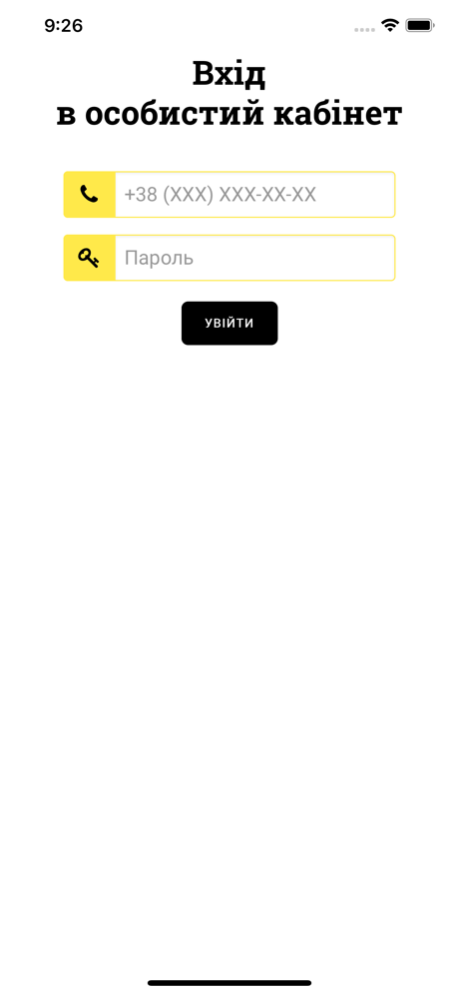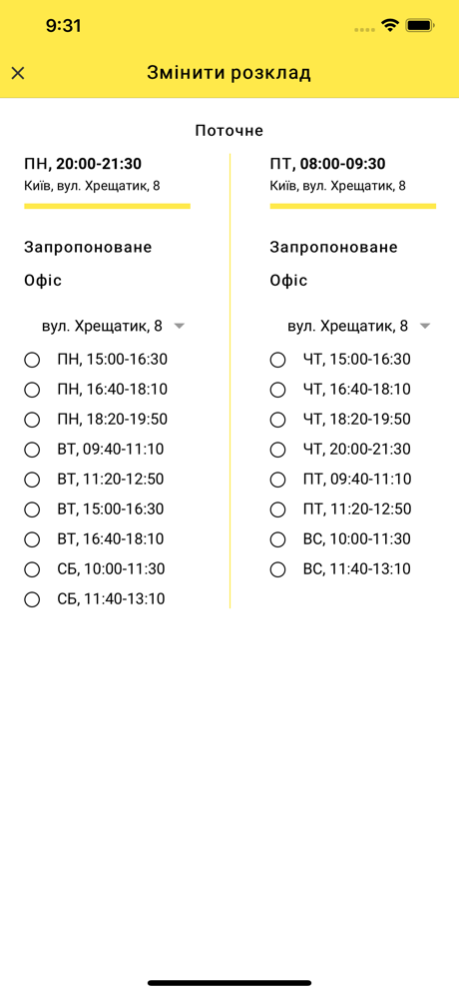Project 12 1.0.80
Continue to app
Free Version
Publisher Description
An application for students of Project 12 English School that helps you manage your learning process by adjusting the schedule, signing up for additional classes and one-to-one sessions with a teacher, monitoring your progress and a lot more.
What makes Project 12 special?
FLEXIBLE SCHEDULE that will help you change days and times of your lessons to fit English into your hectic pace of life and never miss classes. Study in the morning, afternoon or evening, weekdays or weekends. Any combination.
BOTH ONLINE AND OFFLINE CLASSES. Choose the ones you prefer or combine them!
INTERACTIVE ONLINE TEXTBOOK OF A NEW GENERATION. The first and only coursebook in Europe that is constantly updated to reflect current trends and helps you stay up to date. Watch videos, listen to audios, do exercises and check yourself. All these features are available on any device, always at hand.
MOST MODERN HYBRID APPROACH to learning English - a combination of group learning and self-studying.
EFFECTIVE LEARNING with the help of an intensive program. Complete one level in 3 months.
CONVENIENT AND STYLISH OFFICES in the city center.
LOWEST PRICE ON THE MARKET.
Apr 4, 2024
Version 1.0.80
Fixed minor issues
About Project 12
Project 12 is a free app for iOS published in the Kids list of apps, part of Education.
The company that develops Project 12 is Ruslan Nynyk. The latest version released by its developer is 1.0.80.
To install Project 12 on your iOS device, just click the green Continue To App button above to start the installation process. The app is listed on our website since 2024-04-04 and was downloaded 1 times. We have already checked if the download link is safe, however for your own protection we recommend that you scan the downloaded app with your antivirus. Your antivirus may detect the Project 12 as malware if the download link is broken.
How to install Project 12 on your iOS device:
- Click on the Continue To App button on our website. This will redirect you to the App Store.
- Once the Project 12 is shown in the iTunes listing of your iOS device, you can start its download and installation. Tap on the GET button to the right of the app to start downloading it.
- If you are not logged-in the iOS appstore app, you'll be prompted for your your Apple ID and/or password.
- After Project 12 is downloaded, you'll see an INSTALL button to the right. Tap on it to start the actual installation of the iOS app.
- Once installation is finished you can tap on the OPEN button to start it. Its icon will also be added to your device home screen.